Facebook mass messaging
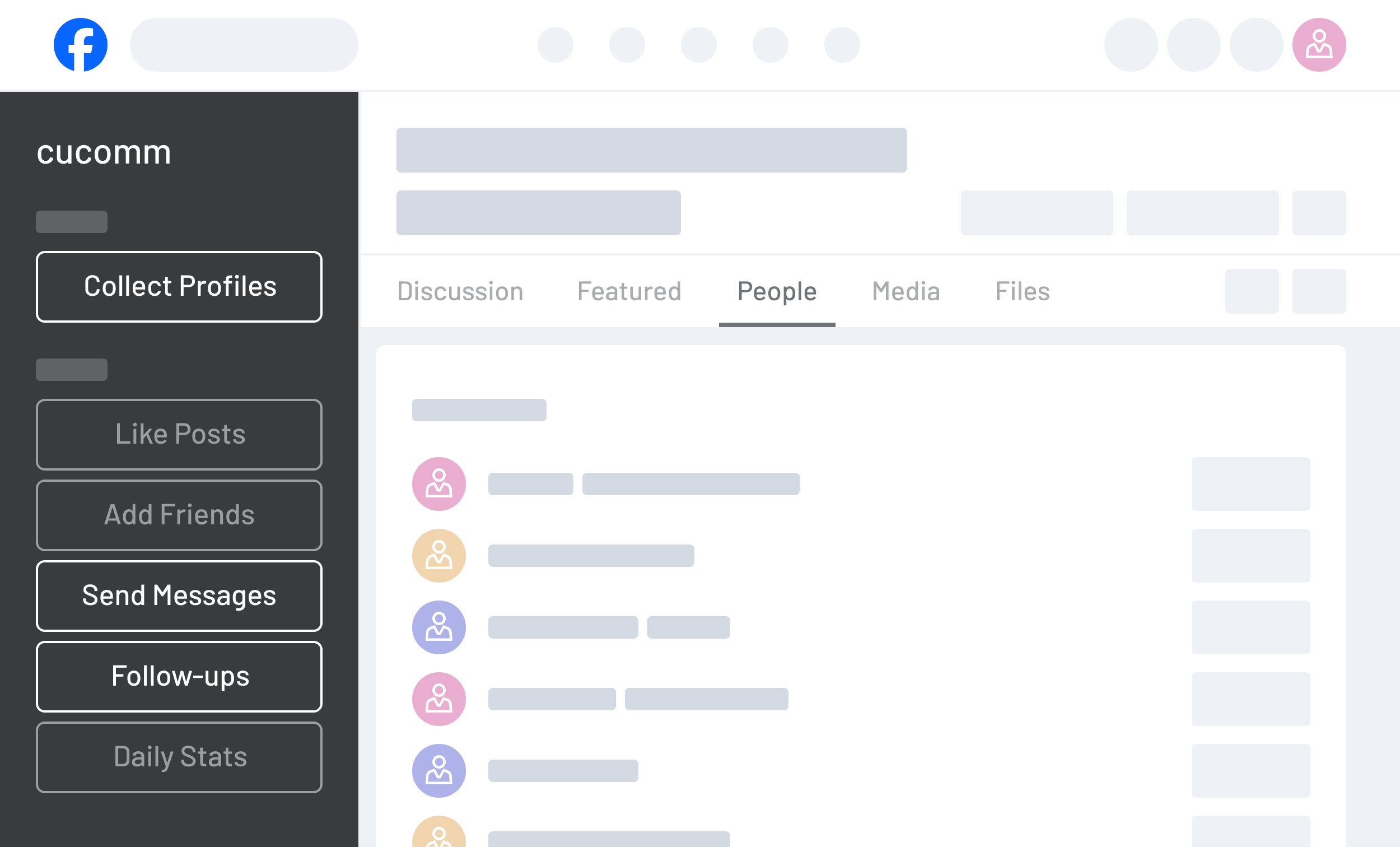
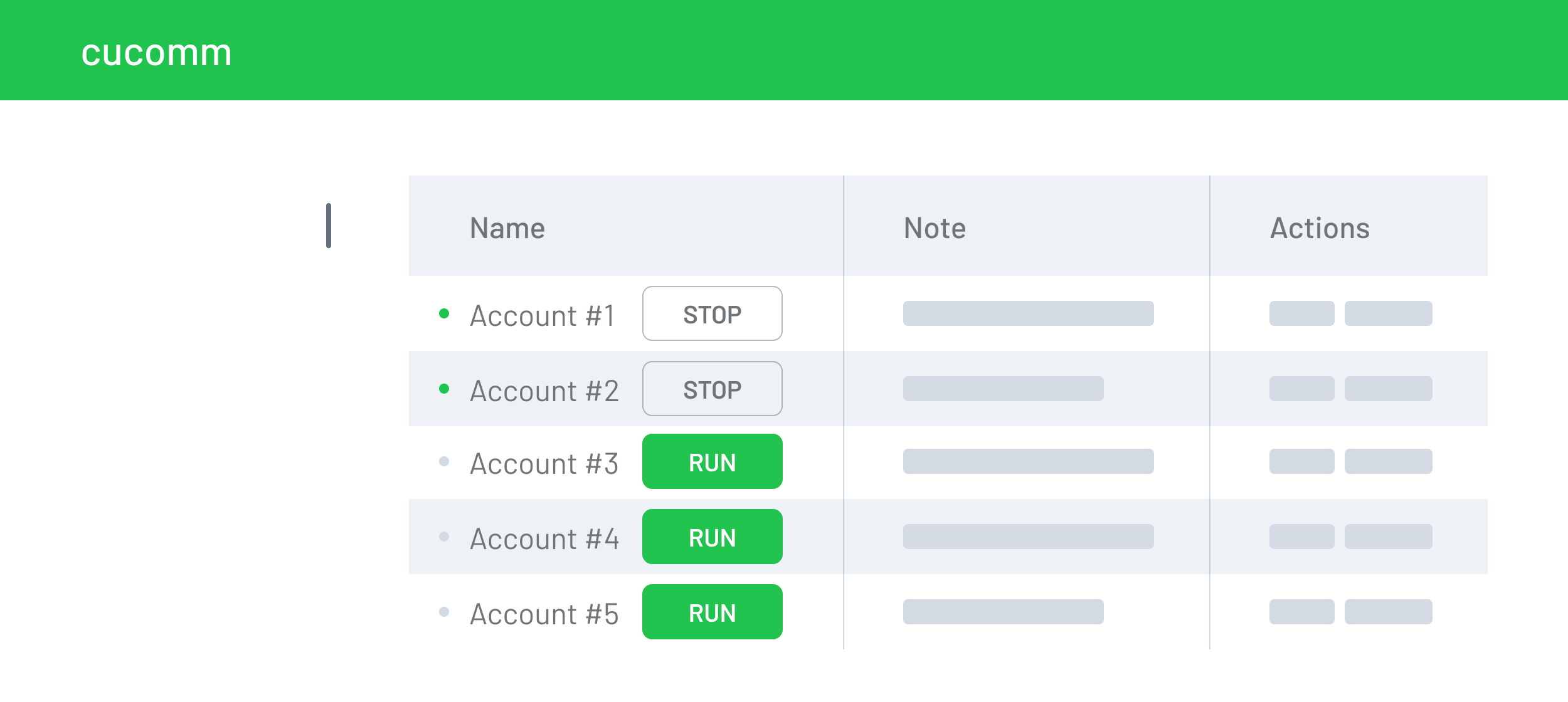


Scale as much as you want without limits
- Automated parsing
- Targeting
- Automated cold outreach with follow-ups
- Split-test messages / Facebook accounts
- CRM
- Detailed statistics
- Multi-account anti-detect browser in place
- Simple straightforward interface
Better than manual methods
Built with  for Marketing Agencies
for Marketing Agencies
Unique all-in-one solution!
Unique fingerprints technology
- Scaling: Need more leads? Just add FB accounts!
- No need to split profiles for each account — use the same collection
- Split-test outbound messages
- Split-test appearance of accounts
- CRM in place
- Follow-up sequences
- Free safe built-in anti-detect multi-account browser
- Detailed statistics for each day/account (sent, delivered, booked)
- Core auto-updates
- On-boarding session
- Live-chat, email, and phone support, remote support
Target precisely with ease
and location
Like company keywords
Benefits of using Cucomm Desktop
- Automated everything: parsing, friend requesting, messaging, liking, statistics calculating
- Export/import leads
- Up-to-date (core is updated automatically)
- No duplicates. Optional. Does not send messages to the same prospects multiple times, even when outreaching from multiple accounts (use the same profiles collection)
- Team. All colleagues share the same profile collections. Reach prospects without duplicates
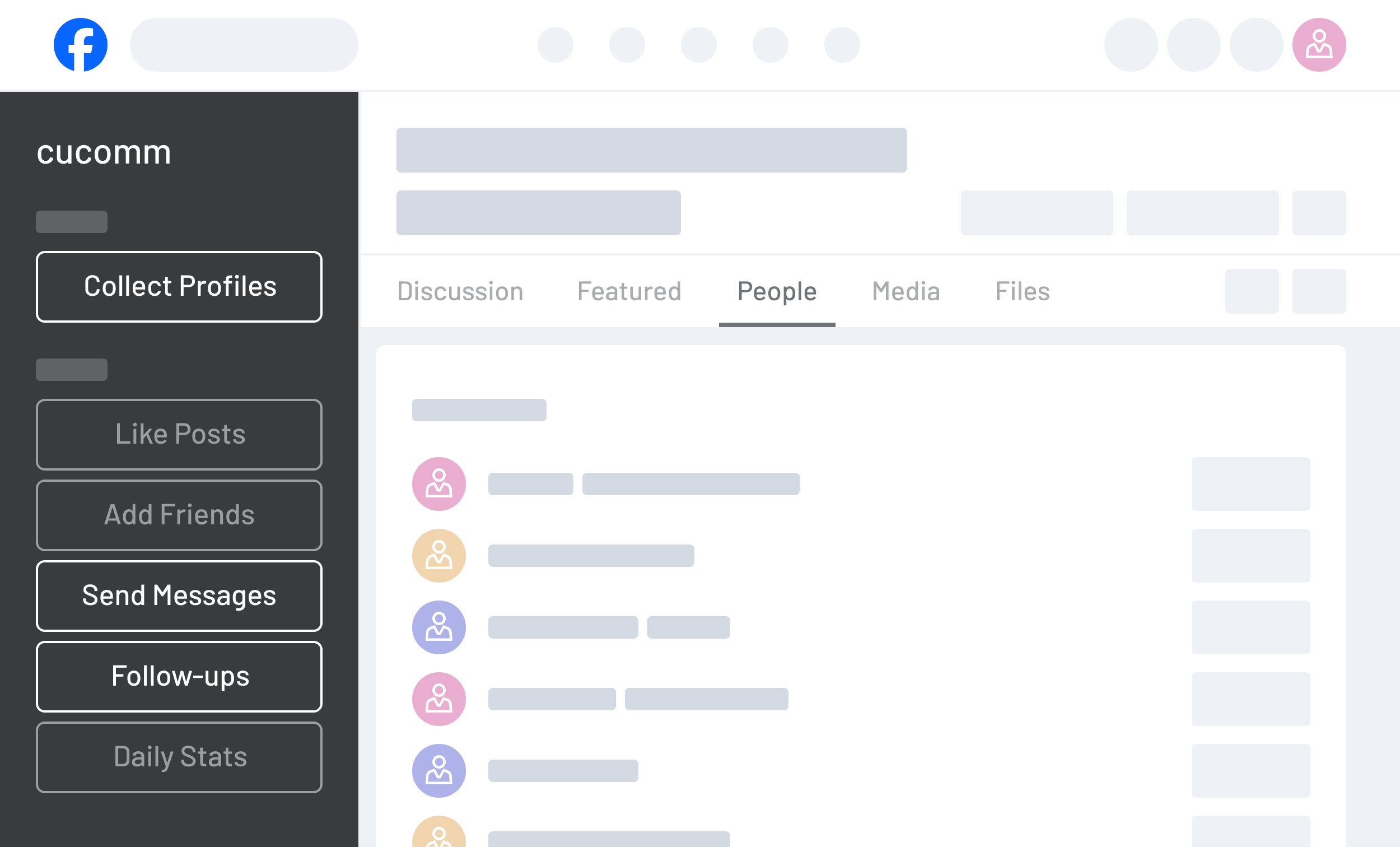
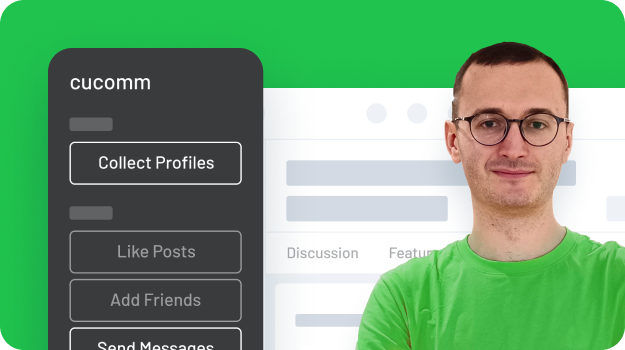
Client reviews



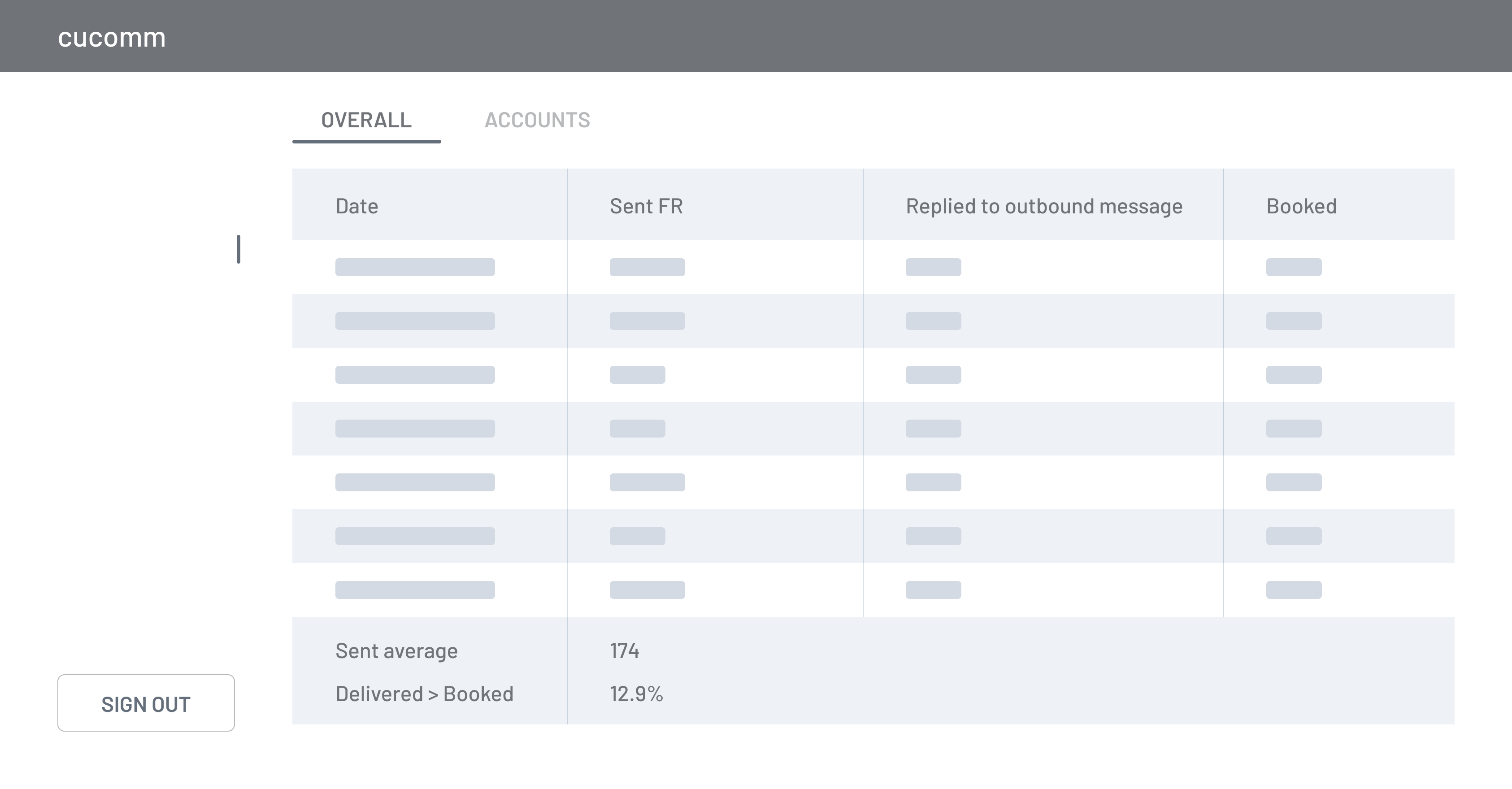
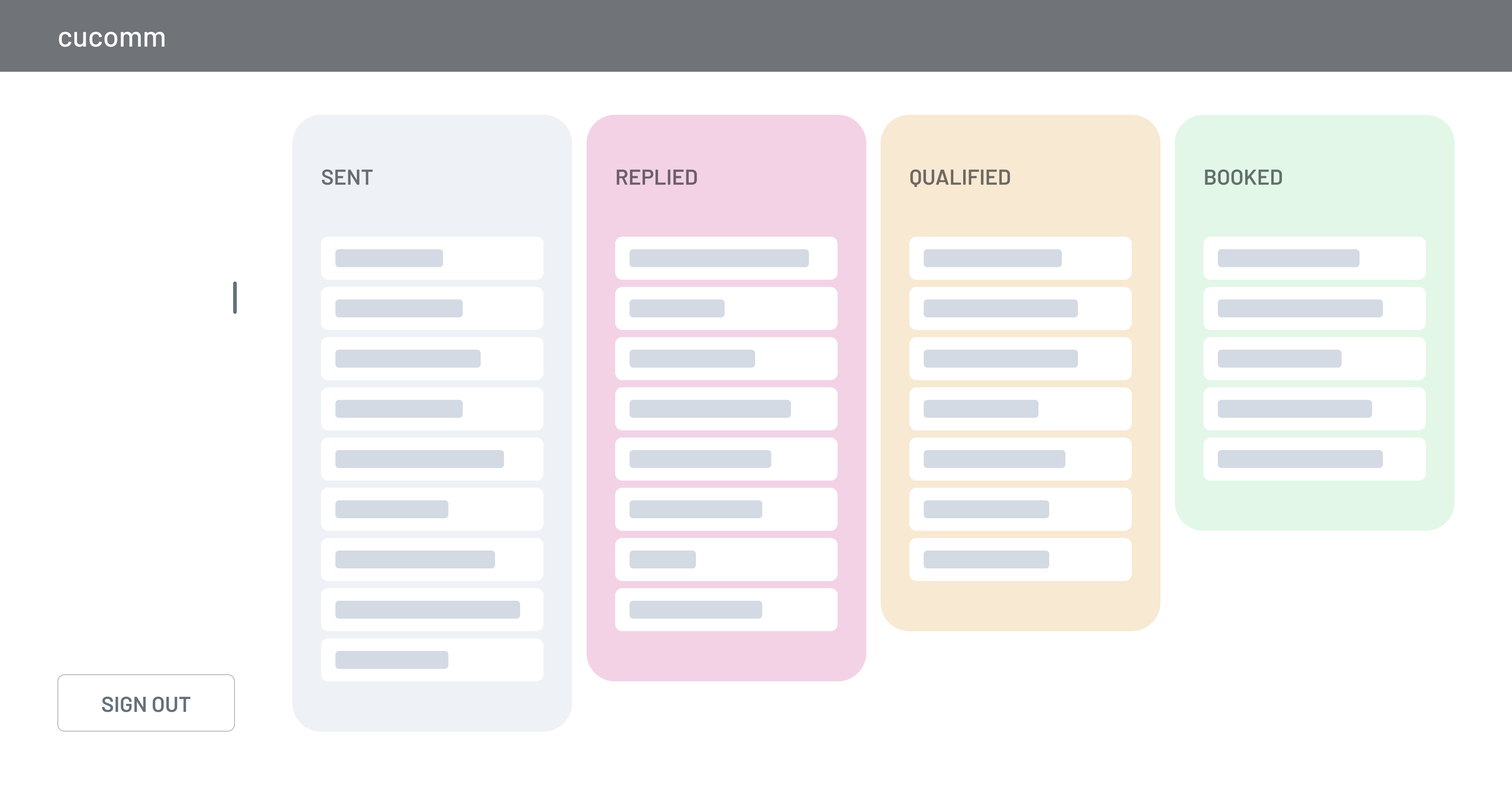
leads
Cases from clients
- Sales Development Representatives: 3
- Time spend on Facebook communications before CUCOMM (per SDR): 2 hours per day (6 hours per day in total)
- Average SDR salary $60,000
- Time spend on Facebook communications with CUCOMM (per SDR): 30 minutes per day (1,5 hours per day in total)
- Saved time per agent pet year: 1,5*260=390 hours (48,75 days) per year
- Saved money per year per agent: 60,000/260/8*390=$11,250 saved
- Saved money per year in total: $11,250*3=$33,750 saved in total
- Sales Development Representatives: 10
- SDR send messages per month: 6,300
- Sales per month: 2
- Average bill: $6,400, revenue: 2*$6,400=$12,800 per month
- SDR send messages per month in total: 11,340
- Sales per month: 4
- Increased revenue: 4*$6,400=$25,600 — increased by 2 times!

Frequently Asked Questions
No, if the lead is in the same collection. If you clear the collection or set the lead's "isMessageSent" field to "false" in the collection, then you can send to them again. Even if you run the messaging from multiple Facebook accounts at the same time over the same lead collection, you won't message the same lead twice.
No, since we check whether the person is already present in the collection. And if so, then we do not add them again.
Yes.
Yes, we have explanatory videos in the ACELERATOR tab and on YouTube: https://www.youtube.com/@madmarketing8139. For Enterprise customers we can conduct a training.
Yes.
Use multiple Facebook accounts at the same time. So e.g. if you send 15 messages/hour from 1 account, then it will be 105 messages/hour from 7 accounts. Another option is to decrease pauses in the Settings, but it's not recommended (except for the targeting feature).
(1) Set the pauses in the Settings to "from 1 to 3" (and reset it before mass sending/liking). (2) Use multiple Facebook accounts at the same time.
Yes! For example, if you let's say targeted 100 leads out of 1000, you can start the mass messaging right away, no need to wait till the end. The messaging will start from the targeted profiles first and then handle the others.
By default, no. You can change it if you uncheck "Message if chat is empty only".
(1) Make your profiles look appealing: Facebook Cover image should include client's pain or something interesting to them with numbers (you can use canva.com and change a Facebook Cover template for free under 10 minutes). Specify a relevant bio and pin a relevant post. (2) Test different outbound messages. Usually, we recommend to specify a greeting with the first name, problem, solution and a call-to-action like "Worth a chat?", "Let's have a quick call?". After they agree - send them the booking link (Calendly e.g.).
Sure! Just visit the AFFILIATE PROGRAM section, you will find your affiliate link there.
Yes, our software allows you to run multiple accounts even at the same time. Btw, you can buy trusted Facebook accounts (contact our Sales).
Yes.
Yes. It won't message the same lead twice.
Yes. Export the lead collection, clear it in the extension widget, and import it back. Uncheck "Message if chat is empty only" and start the messaging again.
Yes.
Yes, you can do anything on your computer, except using Facebook during messages / friend requests sending. But we recommend to take the tab with the Cucomm widget out to make it work alone in a separate window so that it isn't frozen.
You need to disable Memory Savers and Power Savers in your operating system and in each profile (in Google Chrome). Or you need to take the tab with the Cucomm widget out to make it work alone in a separate window.
No, the new one will replace the old one automatically.
Yes, each profile has unique fingerprints and with unique proxies it makes it safe to run many accounts of different websites, not only Facebook. You don't need to pay for another anonymity browser, we provide it with the automation.
Yes. Export profiles to edit them in Excel, Google Sheets, or other software, to import them in your CRM, to handle different Facebook Groups separately, or for some other purposes. You can import them back when you need them.
You can use Cucomm Desktop to run multiple accounts of different websites (not Facebook only) and use Cucomm Proxy or any other proxy as well, but the automation itself (parsing, mass messaging etc) is available for Facebook only.